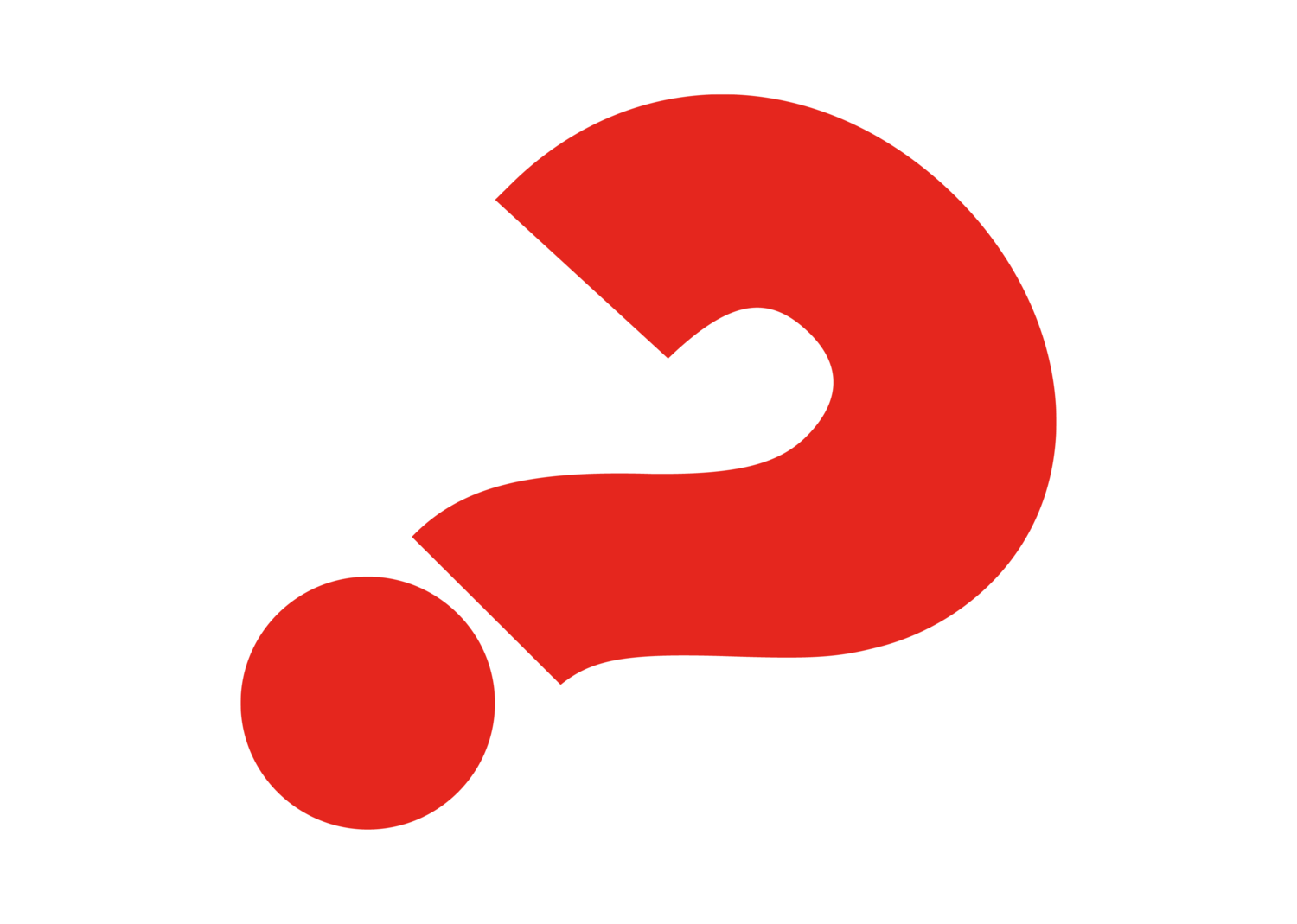There is often a lot of talk about “culture”. But just what is it?
Culture is simply a pattern of behaviour repeated over time.
Alpha helps to create healthy cultures for teams and churches who run it often. By repeating positive behaviours over and over again, time after time, these cultures start to affect not just the Alphas, but the whole wider community.
The Alpha Cultures
-

Prayer
Alpha is designed to fail if God doesn’t show up. No, really. And when it’s run often, Alpha helps to create a culture of reliance on the Holy Spirit. Lives are changed, relationships are healed and people come to know Jesus in a deeper way when prayer is at the heart of Alpha.
-

Hospitality
At Alpha, we truly believe that the guest deserves the best. That means pulling out all the stops so that every who comes to Alpha feels not just that they are welcome, but that they are valued and even needed. And when this approach becomes a wider culture, everything changes.
-

Invitation
Alpha inspires teams to reach out and invite the people they know and care for to “come and see”. Intentional invitation moves beyond merely sharing information and advertising that an event is on. It helps to create a culture of planning for the “Plus 1”.